You want to be effective in digital ministry. Set SMART goals. (Specific, Measurable, Achievable, Relevant and Timely).
How to create a persona, based on research, educated assumptions, and real experiences. to help you in digital ministry.
Best practices and key tips as you get started in the world of social media for ministry.
A content journey is taking your user through a digital journey, step-by-step, going from one call to action (CTA) to another.
Analytics can help you see where God is at work in people’s lives online, and evaluate the effectiveness of your digital efforts.
Final instructions for a new digital strategist.
This section provides training and resources to help you grow in your marketing capabilities.
Find playbooks for using and leading with analytics, webinars, and step-by-step guides for using our Cru analytics tools.
Find training and how-tos for managing your social media channels as well as running social media campaigns.
Find helpful resources to help you get started with Adobe Campaign and to run your first email campaign.
Cru supports two content management systems that can host your website: Adobe Experience Manager (AEM) and WordPress.
Find helpful resources to help you get started with the right Learning Management System (LMS) to fit your training needs.
Worksheets and diagrams to help you plan your strategy
What does THAT mean? Find the answer here!
Directory of the supported apps and sites we use for ministry
As an author you will need to organize your website within AEM. This involves creating and naming your content pages so that:
The structure of your website should be thought of as a tree structure that holds your content. The name of these content pages are used to form the URLs, whereas the title is shown when the page content is viewed from a site visitor.
Before you even begin adding your site to AEM, we recommend thinking about the site structure first. If you are porting your site over from another Content Management System (CMS), then you should think about ways to improve your URL structure. To minimize the impact on SEO rankings, you should create the pages to have the same URL structure that your old site has.
Let's discuss two common terms used when talking about site structure, the parent & child pages.
Parent Page
The Parent Page will show to the left of the right column and its children will display in the right pane. In regards to the example below, "The Basics" page is the parent page of all of the pages to the right of it.
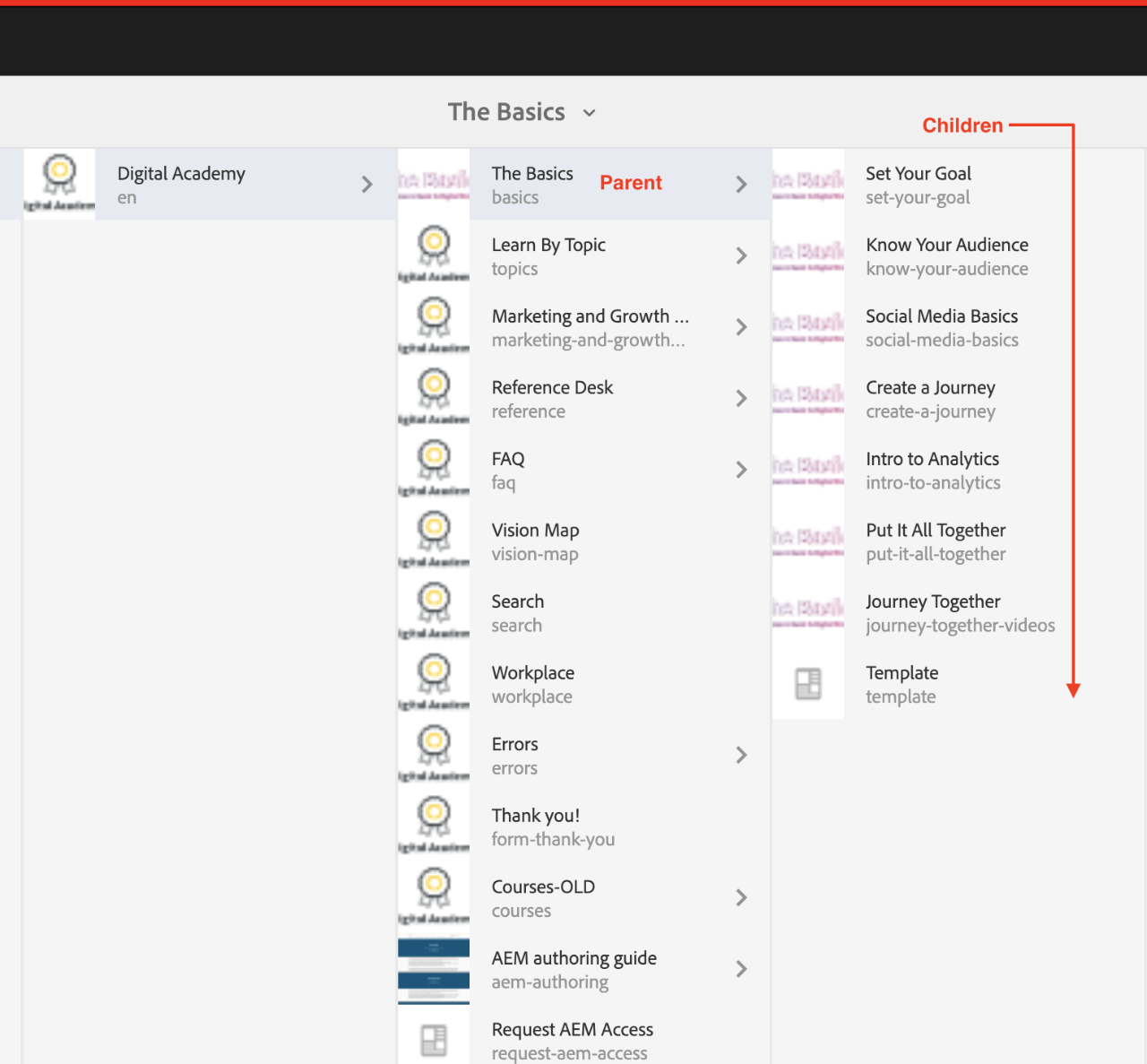
Child Page
Child pages are the sub-pages that sit below the parent in the site structure. Children can also be parents to other pages for example, in the folder structure below, Create my Content is the child of Learn by Topic and it is also the parent of Build Trust with My Brand.
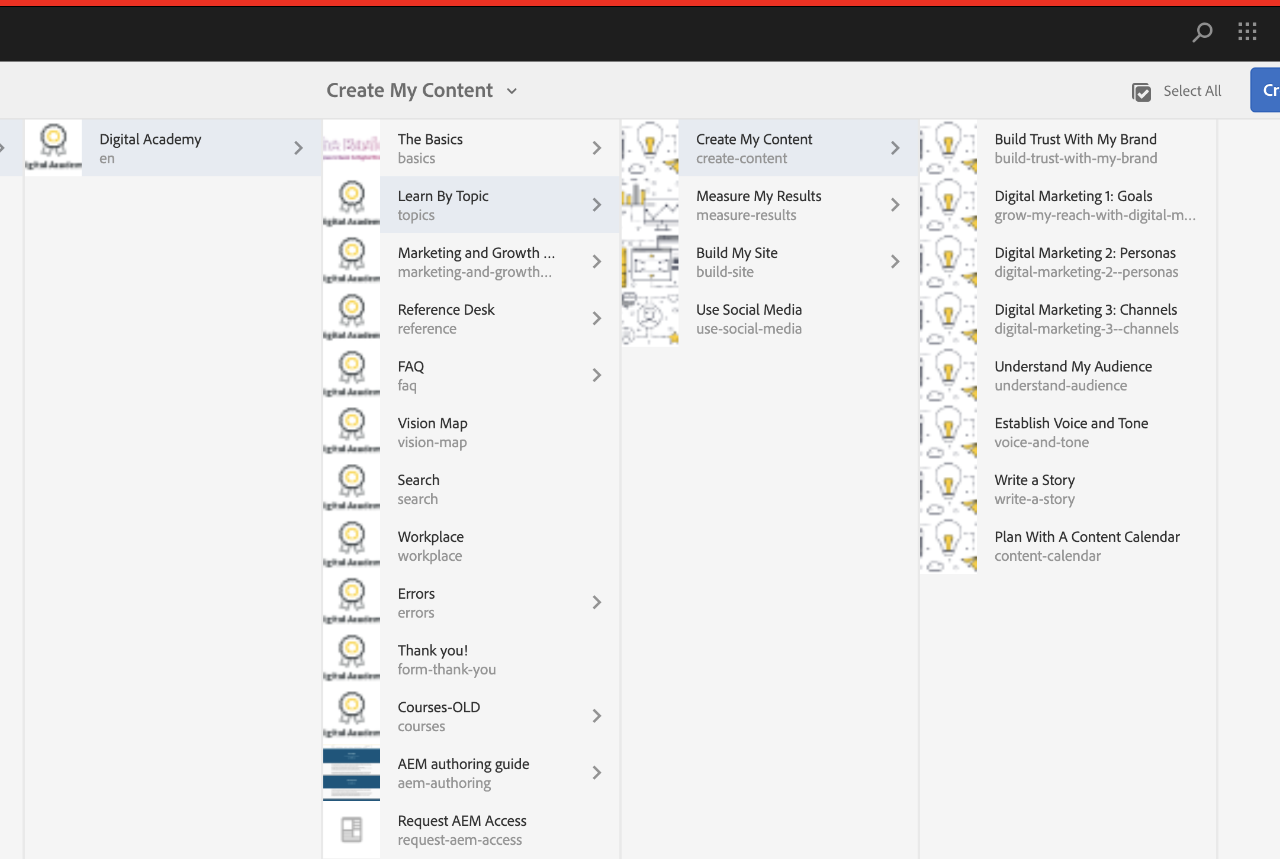
©1994-2022 Cru. All Rights Reserved.