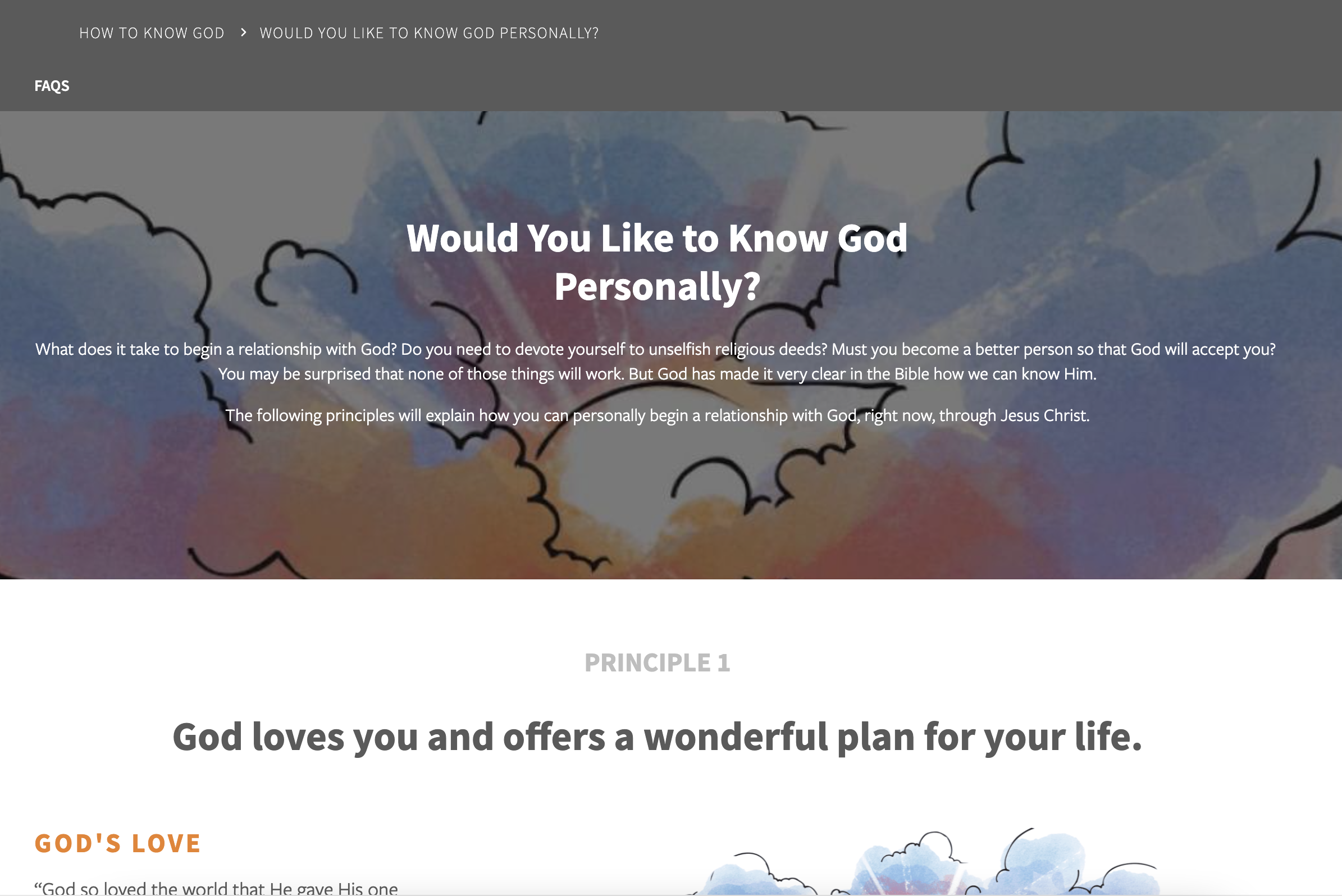Adobe Experience Manager - Experience Fragments
Creating Experience Fragments can be daunting. What really is an experience fragment? Why would an author want to use the feature over just creating a page or copying content from another page within AEM?
-- There are real benefits to using the functionality offered with experience fragments --
An Experience Fragment is a grouped set of components that when combined creates an experience. For example, a Title, Image, Description, and Call To Action Button can be combined to form a teaser experience.
With Experience Fragments, marketers can:
- Reuse an experience across channels (both owned channels and third-party touch-points)
- Create variations of an experience for specific use-cases
- Keep variations in sync with the use of Live Copy
- Social Post experiences to Facebook and Pinterest out of the box
There is a formal process to request a piece of content as an Experience Fragment. View the steps below.
- See if the content is already an Experience Fragment. If it is, you may request the content to be translated into your preferred language via machine translation. Checking to see if the content has already been translated is relatively straightforward. If you go into the Content Tree of the specific article or landing page and you notice the piece of content is built using an Experience Fragment, it will show you.
- If the content is not already available to you, please send in a formal request to aem@cru.org detailing the need for this experience fragment.
- Once the request comes our way, we will investigate the need and work to add the Experience Fragment to our platform.
- There are two ways of adding Knowing God content to your site. One way would be to embed the content from the GodTools website, and the other would be to create an XF on AEM. We will work with content authors and talk through the need and decide what is best for your use-case.